What settings do I use for an advisory radar speed sign with Slow Down?
This article details the SpeedCheck Manager settings when configuring an advisory sign with Slow Down message only.
Product applicability
The following products are discussed in this article:
- SpeedCheck: SPEEDCHECK-15 and SPEEDCHECK-18
With the advisory sign and Slow Down options
The following SpeedCheck Manager settings should be used to configure your advisory sign accordingly to display the Slow Down message only after a specific speed has been met or exceeded:
- System type set to Advisory Speed (this is factory programmed by Carmanah)
- Operating Mode set to Continuous or Use Scheduler, depending on application
- SLOW DOWN Message enabled under the Device Setup tab
- Speed Limit = 0 (this will disable displaying vehicle speeds)
- Violation Alert = speed at which you want SLOW DOWN to flash or set to 199 for no flashing of SLOW DOWN
- SLOW DOWN Speed = speed at which you want SLOW DOWN to come on solid
For example:
- Sign will be blank until vehicles reach 25 MPH (or KPH)
- Between 25 - 29 MPH SLOW DOWN will be on solid
- Once speeds reach 30+ MPH SLOW DOWN will start flashing
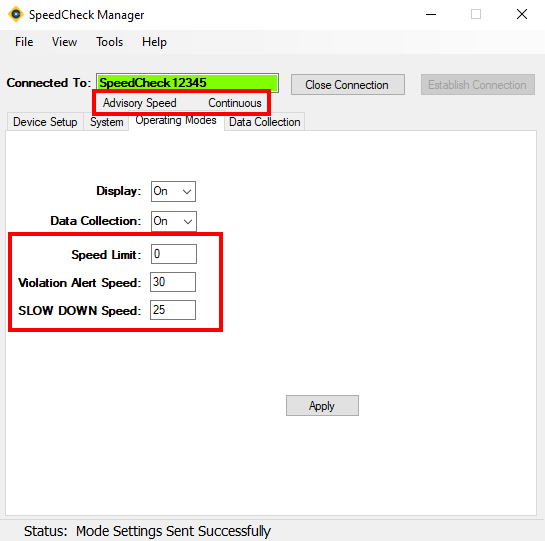
| SpeedCheck Manager Setting | Parameter | Notes |
| Slow Down | Enabled | |
| Operating Mode | Continuous/Use Scheduler | |
| Speed Limit | 0 | Disables any vehicle speeds being displayed |
| Violation Alert Speed | As required | Speed at which SLOW DOWN will be flashing |
| SLOW DOWN Speed | As required | Speed at which SLOW DOWN will be solid |
Password to get into the Device Setup tab is unlock.
If you would like SLOW DOWN to be static when the required speed has been met you can set the Violation Alert Speed to 199.
