How do I fill out the MX Cloud Account Form?
This article discusses how Carmanah's distributors need to fill out the MX Cloud form for account access and system transfer.
Product applicability
The following products are discussed in this article:
- MX Series: R920-MX, R829-MX, R247-MX, CHEVRON-MX, WWD-MX and SPEEDCHECK-MX

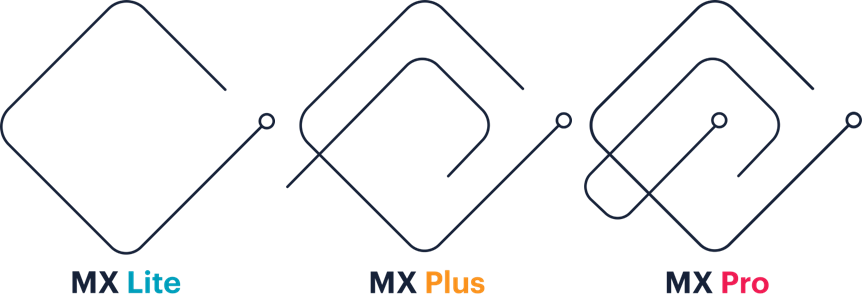
MX Cloud is Carmanah's browser-based application to remotely program, configure and monitor MX systems. Upon installation, MX systems will automatically begin to report various data into MX Cloud.
As a Carmanah distributor, see the instructions below for filling out the MX Cloud account form:
1. Provide the end user's information.
- The desired account name (ie, City of Victoria, BC)
- The initial account administrator's name
- The initial account administrator's email
Once the initial administrator is created, this person is responsible for inviting additional users in their organization. This admin is also the person who will accept system transfers as required.
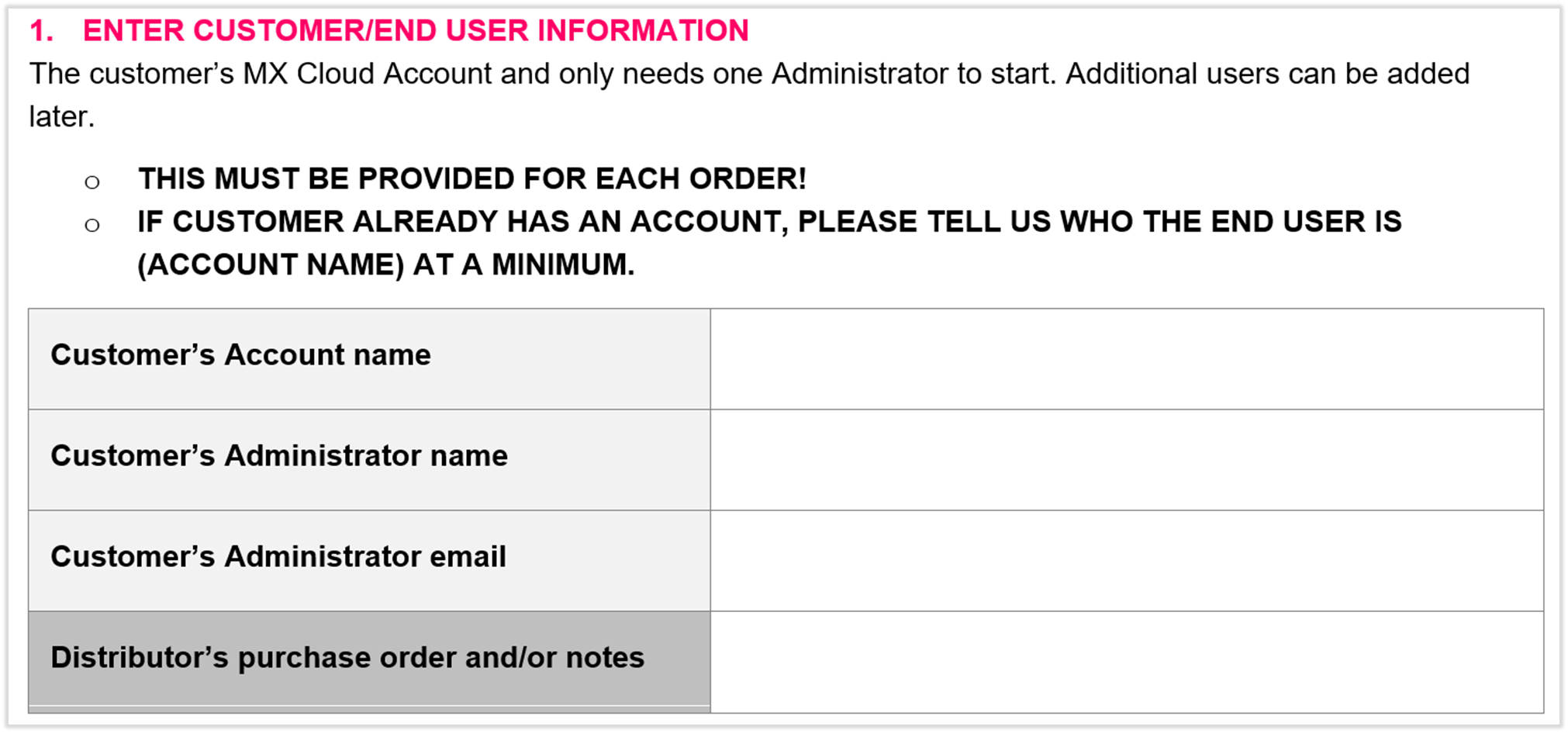
2. Provide the account you wish to have the system(s) added to once shipped from Carmanah.
- Choose whether you want the system(s) to be added to your account (as the distributor) or to the end user's account.
- For systems shipping to your facility first it is recommended these systems go into your account first. Once you have forwarded these to your customer you can choose the systems you have shipped in MX Cloud and transfer them accordingly.
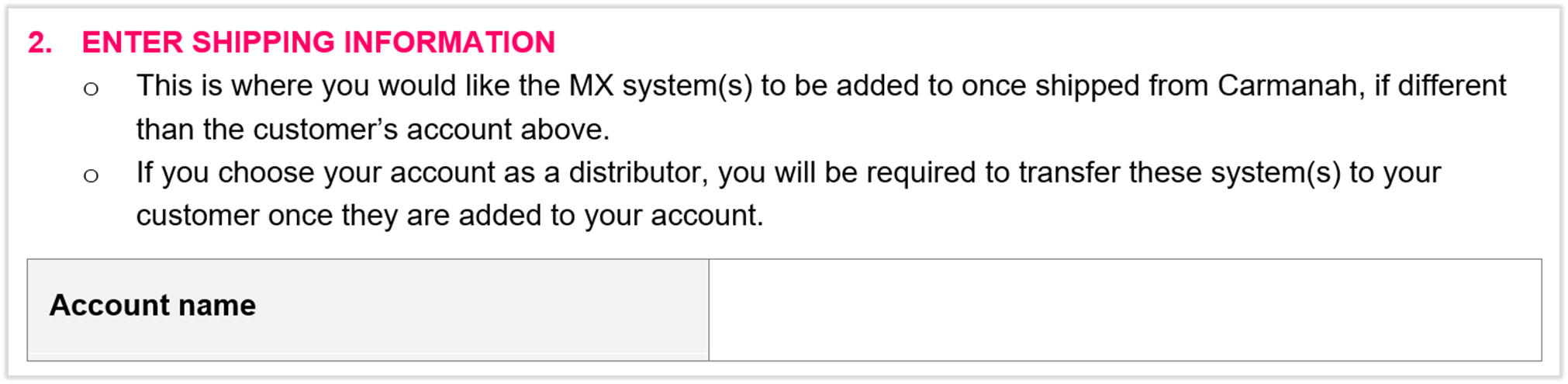
If you do not provide customer/end user information, and they are not an existing customer, they will not receive an MX Cloud account. You, nor Carmanah, will not be able to transfer MX systems into their account until their information is provided.
For more information on inviting users or transferring MX systems please see the MX Cloud guide under the Help & Support section within MX Cloud.
