How do I get an account for MX Cloud?
This article discusses how to get onboarded as an end user with an MX Cloud account.
Product applicability
The following products are discussed in this article:
- MX Series: R920-MX, R829-MX, R247-MX, CHEVRON-MX, WWD-MX and SPEEDCHECK-MX

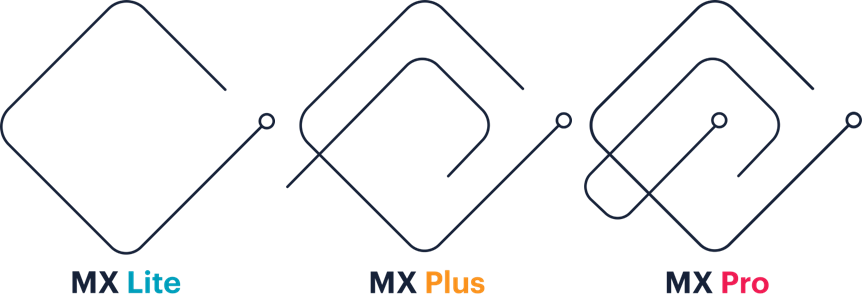
MX Cloud is Carmanah's browser-based application to remotely program, configure and monitor MX systems. Upon installation, MX systems will automatically begin to report various data into MX Cloud.
There are two items that are required for access to MX Cloud:
- Account - the owner of the product needs to get an account created by their distributor. This is typically done when purchasing the product through your distributor. Provide your desired account name (ie, City of Victoria) and an initial administrator email.
- Profile - each end user will be invited into the account by the initial administrator to create their individual profile. This is what you would use to log into MX Cloud. Contact the account administrator for access.
If you do not have account already created please contact your distributor.
Once an account is created new systems will automatically transfer into your account once they have shipped. If this is not the case please contact your distributor.
