Why is the strobe on my SPEEDCHECK-12 radar speed sign on all the time?
This article discusses the SPEEDCHECK-12 strobe settings and why your strobe would be on at all times.
Product applicability
The following products are discussed in this article:
- SpeedCheck: SPEEDCHECK-12
Software required
- SpeedCheck Manager mobile app

The SPEEDCHECK-12 radar speed sign contains an integrated strobe in the center of the display. The strobe function is controlled using SpeedCheck Manager mobile. There are only two adjustable settings with the strobe:
- Strobe on/off
- This turns the strobe function on or off
- Strobe speed
- This sets your speed threshold for when the strobe will be active (at and above this number)
If you set the Strobe Speed to zero (0) the sign will force the strobe on and it will continuously run through it's flash pattern. Change the Strobe Speed to an appropriate value for your location's speed limit. In general you will want the Strobe Speed at or above the Violation Alert Speed.
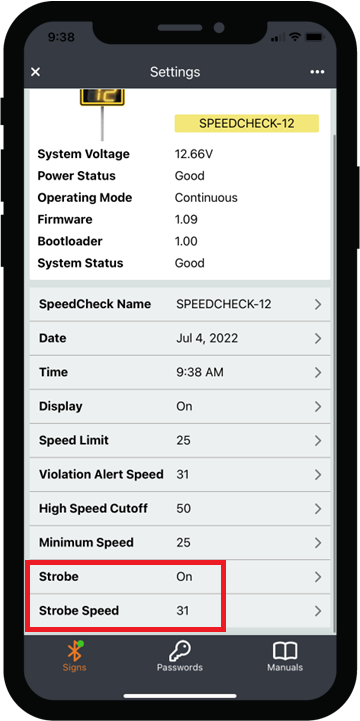
For an example of what the strobe looks like, please see this article here.
The flash rate or flash pattern of the strobe cannot be adjusted. The strobe flashes at 150 FPM.
The strobe is independent of the display LEDs and will still function if you turn the display off or set the Violation Alert speed above the Strobe Speed parameter.
For MUTCD compliance the strobe should be turned off.
