What happens to my SPEEDCHECK-12 radar speed sign stored passwords if I update or remove the app on my mobile device?
This article discusses the stored passwords within SpeedCheck Manager mobile app after updating or reinstalling the app.
Product applicability
The following products are discussed in this article:
- SpeedCheck: SPEEDCHECK-12
Software required
- SpeedCheck Manager mobile app
The SpeedCheck Manager mobile app contains a password manager which will contain each radar sign you have connected to and selected to remember the password using your mobile device. This data is only saved locally on the device.
- Tap on Passwords in the bottom ribbon of the screen
- Ensure the Remember Passwords toggle is enabled
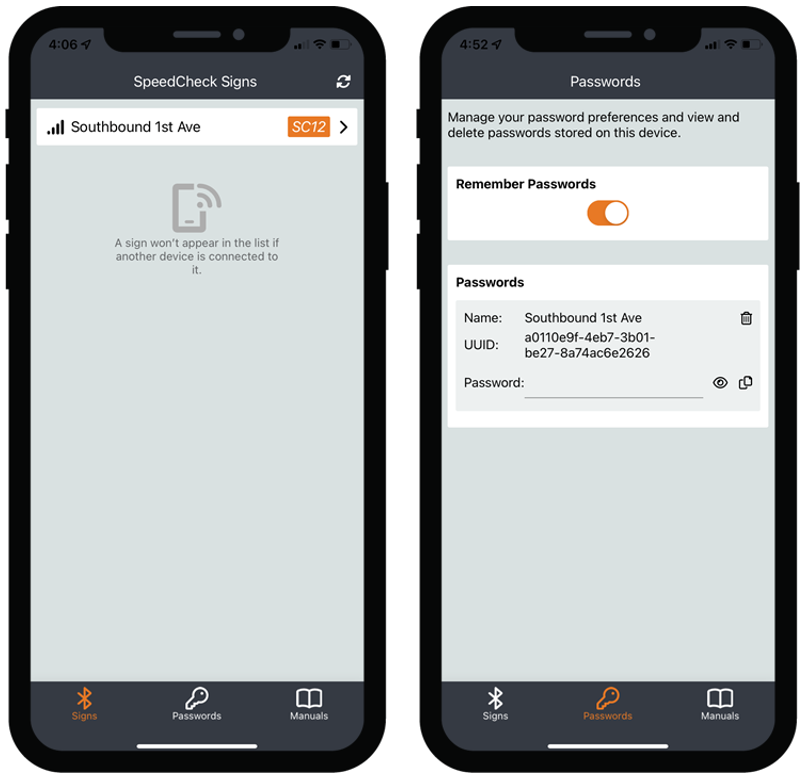
Updating the app will retain your system passwords while deleting and reinstalling the app will delete your system passwords.
