What happens if I forgot my SPEEDCHECK-12 radar speed sign password?
This article discusses the procedure to reset the password on your SPEEDCHECK-12 radar speed sign.
Product applicability
The following products are discussed in this article:
- SpeedCheck: SPEEDCHECK-12
Software required
- SpeedCheck Manager mobile app


If you have forgotten the password to your SPEEDCHECK-12 radar speed sign you are able to reset it via the SpeedCheck Manager mobile app:
- Open the SpeedCheck Manager mobile app and tap on the system you wish to connect to.
- Tap on the Reset Password button.
- The app will give you instructions to restart SPEEDCHECK-12 system. This requires the key to get into the system.
- The Tap to connect button will be grayed out and disabled until the next step has been completed.
- Open the SPEEDCHECK-12 system and disconnect power to the system by opening the breaker (AC powered systems) or disconnect all two position power connectors on the back of the display enclosure. This requires the key to the rear enclosure. Reconnect power to the system, wait for the system to boot, and navigate back to the SpeedCheck Manager mobile app.
- Select the Tap to connect button once the system is powered up and completed its startup sequence. This can take up to one minute to complete
- The Change password button will become active and you will now have four minutes to set a new password.
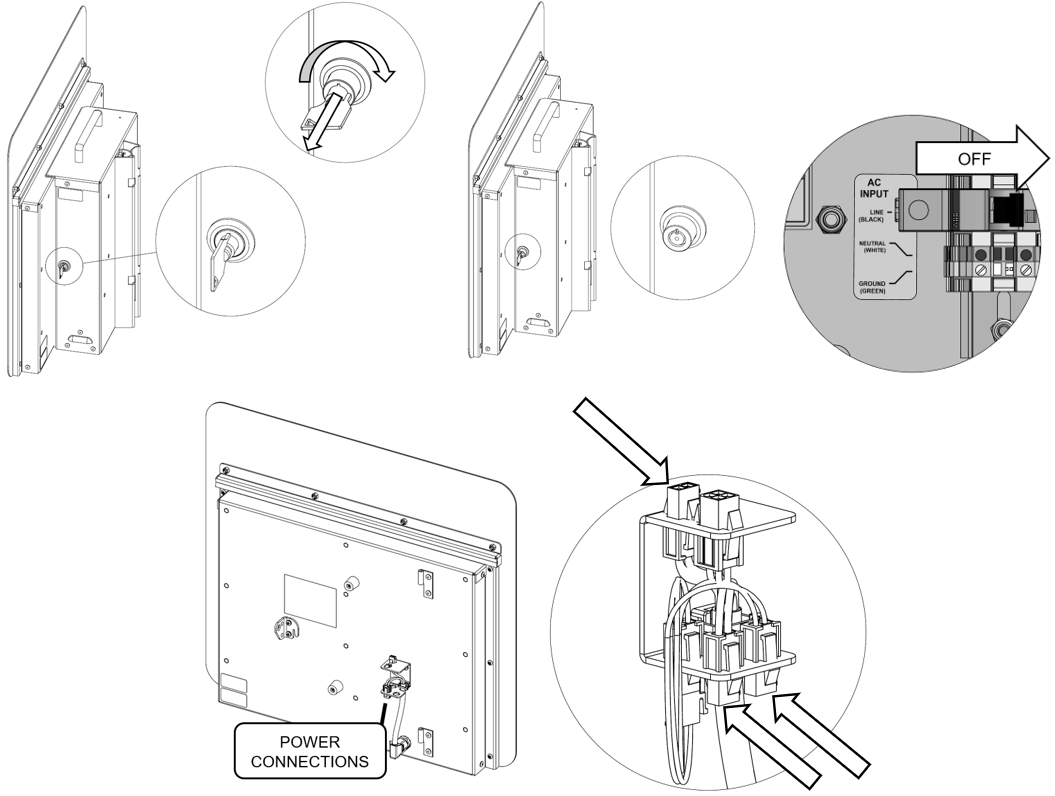
The SpeedCheck Manager mobile app has an option to remember the password for each system and automatically log you when selecting the sign to connect to. Use the toggle on the Passwords screen to enable this for each sign.
