What is the password to access the Device Setup tab within SpeedCheck Manager?
This article shows the password required to enter the Device Setup tab within SpeedCheck Manager, and details common parameters involved during setup.
Product applicability
The following products are discussed in this article:
- SpeedCheck: SPEEDCHECK-15 and SPEEDCHECK-18
- Programmable controller with Bluetooth
SpeedCheck Manager is required software for programming and configuring your SpeedCheck radar speed sign. This easy-to-use software lets you configure your SpeedCheck system in only five minutes. To learn more about SpeedCheck Manager, read our user manual.
The Device Settings tab within SpeedCheck Manager is password-protected by default to ensure it is only accessed by qualified personnel familiar with the adjustments to be made for your application. The password that needs to be entered is shown below:
- unlock
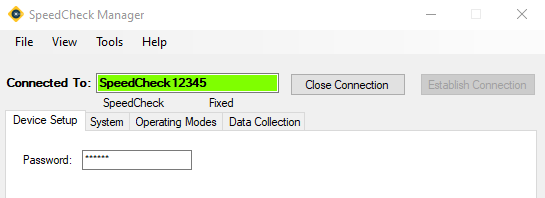
Once inside the Device Setup menu, the two most common parameters you may need to adjust are as follows:
- Operating Mode Select Method: Determines how the system will operate.
- Continuous: Provides one set of speeds on the Operating Modes tab to control the system's operation. This is the standard operating mode for most systems. The radar will be active at all times.
- Select Via External Input: Provides two sets of speeds on the Operating Modes tab to control the system's operation. One set is for normal operation and the other set is for when an external input triggers the system, such as a time switch for a school zone application. Mode 1 settings are for if the input to the system is open (not in use) and Mode 2 settings are for if the input to the system is closed (in use). Additional hardware and cabling are required for this feature.
- Use Scheduler: Used to create a schedule for when and how the system should function. Using this feature replaces the Operating Modes tab with the Scheduler tab. This option will only be available if enabled at the factory by Carmanah. Starting 2020 Q1, this feature was made standard on all orders at no additional charge.
- Output Function: If you have optional flashing beacons or a strobe, you can adjust Output A (beacon 1/strobe 1) and Output B (beacon 2/strobe 2) as required.
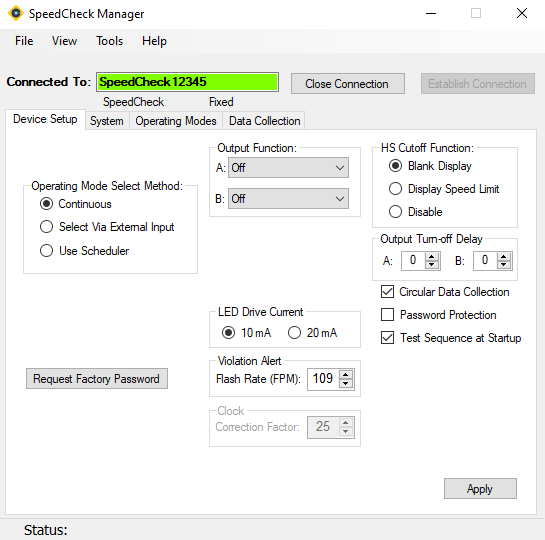
To download the latest version of SpeedCheck Manager, please see below:
