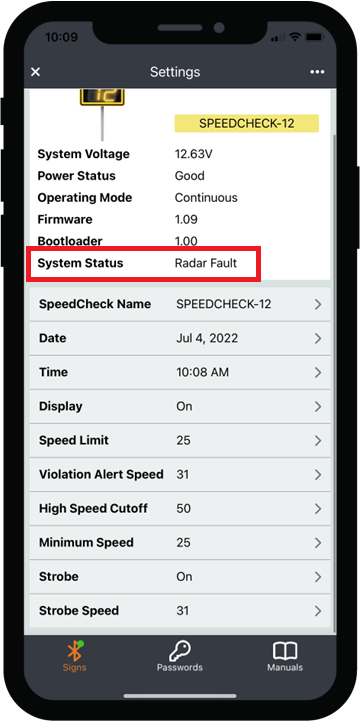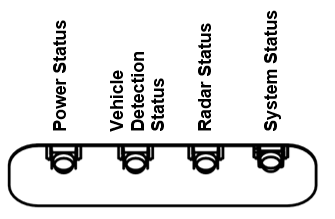What do the status LEDs mean for my SPEEDCHECK-12 radar speed sign?
This article discuses the built-in status LEDs on the front of the SPEEDCHECK-12 radar speed sign.
Product applicability
The following products are discussed in this article:
- SpeedCheck: SPEEDCHECK-12
Software required
- SpeedCheck Manager mobile app

The SPEEDCHECK-12 has built-in status LEDs that can be seen, from below, in the bottom right hand corner of the display. There are shields that direct the LEDs downwards so they can only be seen from an angle from below the sign and not directly on. In order to view the system LEDs, look up at them from below the viewing slot in the silkscreen.
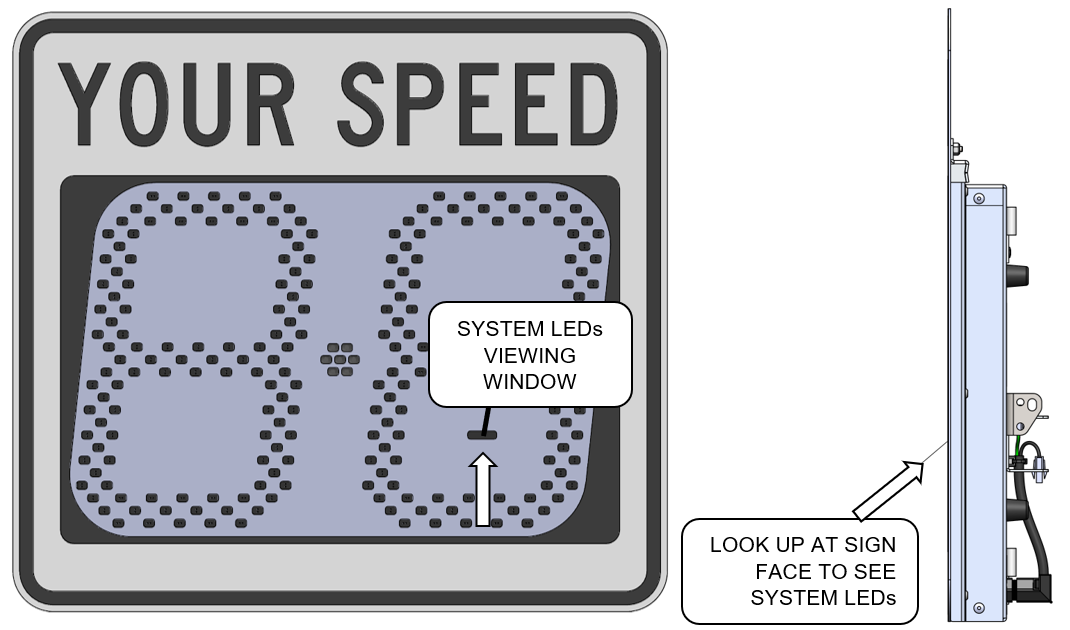
The status LEDs are listed below when viewed from left to right on the display board:
- Power Status
- Vehicle Detection Status
- Radar Status
- System Status
|
|
Refer to the table below for the meaning of the status LEDs:
| LED | State | Meaning |
| Power Status | Off | System not powered |
| Flashing green | Battery needs charging, but is not in low voltage disconnect (LVD) | |
| Steady green | AC systems: power is good Battery systems: battery voltage is good |
|
| Vehicle Detection Status | Off | No vehicles being detected |
| Flashing green | Vehicles are being detected and data logged | |
| Radar Status | Off | Not receiving data from the radar |
| Flashing green | Receiving data from the radar | |
| System Status | Off | System not powered |
| Flashing red | System is in low voltage disconnect | |
| Flashing green | No system faults | |
| Steady red | One or more system faults (radar, Bluetooth, real-time clock, display LEDs, strobe) |
The System Status LED, if steady red, can be interpreted using SpeedCheck Manager.