Can I adjust the strobe on my SPEEDCHECK-12 radar speed sign?
This article discusses the procedure to turn on or off the strobe on your SPEEDCHECK-12 radar speed sign.
Product applicability
The following products are discussed in this article:
- SpeedCheck: SPEEDCHECK-12
Software required
- SpeedCheck Manager mobile app

The strobe, enabled by default, will turn on once a specified vehicle threshold speed has been met. This is an added visual alert for drivers to reduce their speed. The strobe option can either be enabled or disabled through SpeedCheck Manager (mobile or PC). For an example of the strobe in action please see the video below.
To enable or disable the strobe please see the steps below:
- Connect to the SPEEDCHECK-12 system using the SpeedCheck Manager mobile app.
- Tap on Strobe setting, adjust the toggle button to disable the strobe and tap Save.
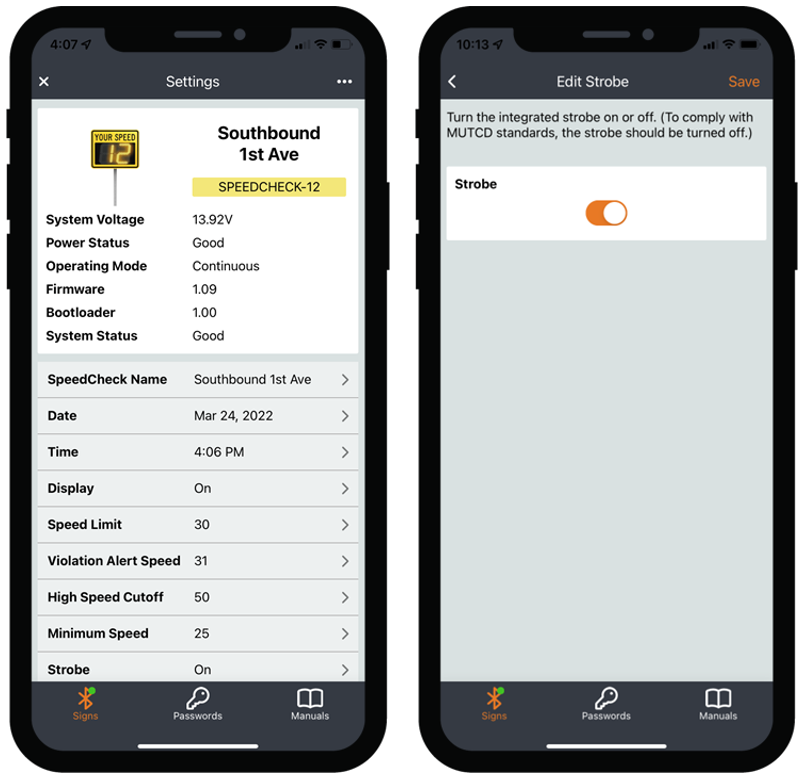
The flash rate or flash pattern of the strobe cannot be adjusted. The strobe flashes at 150 FPM.
For MUTCD compliance the strobe should be turned off.
