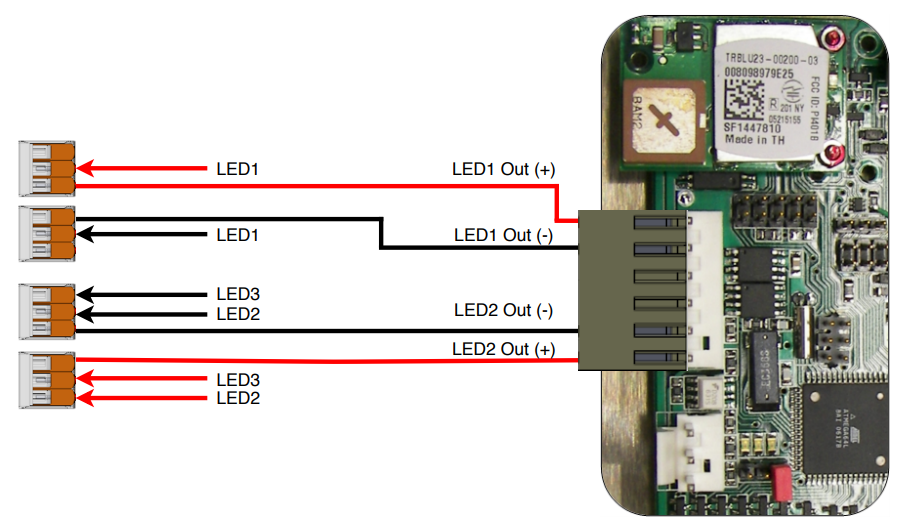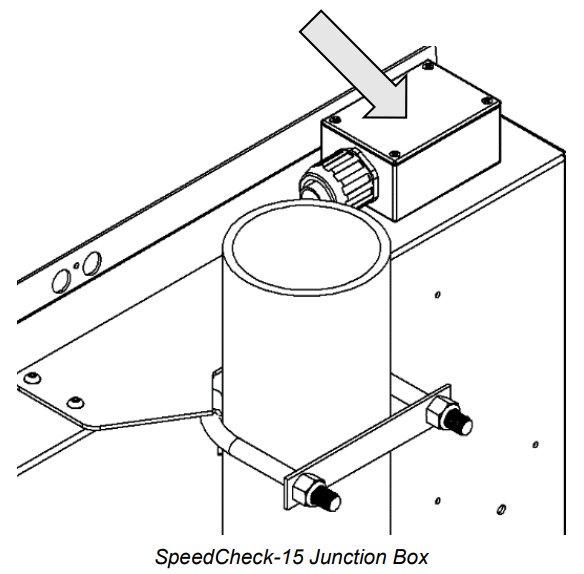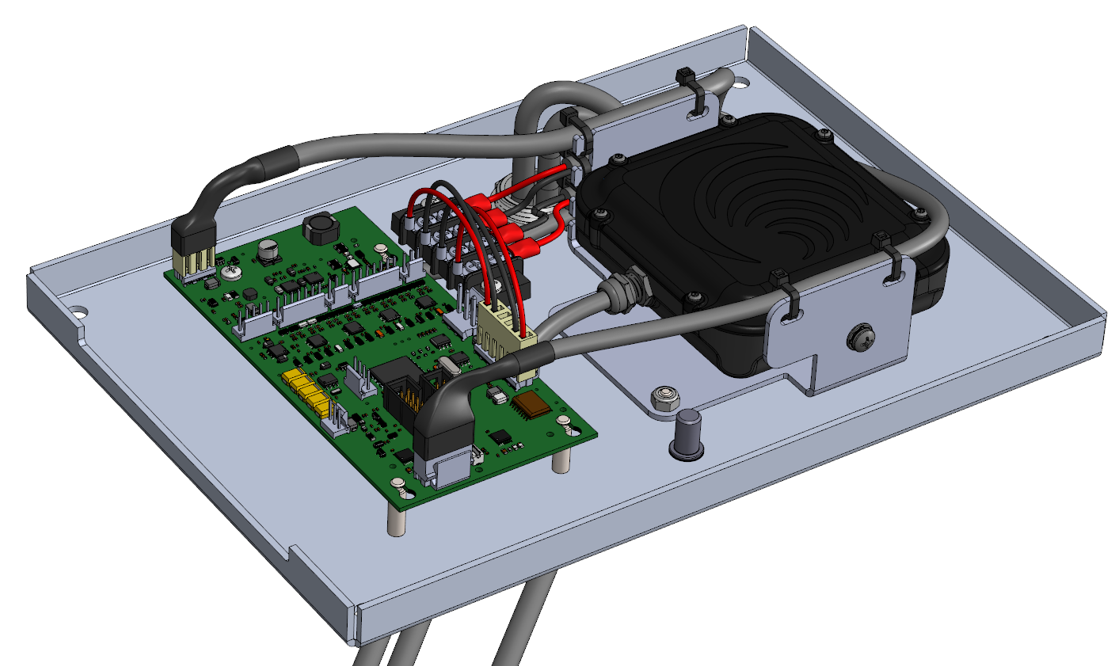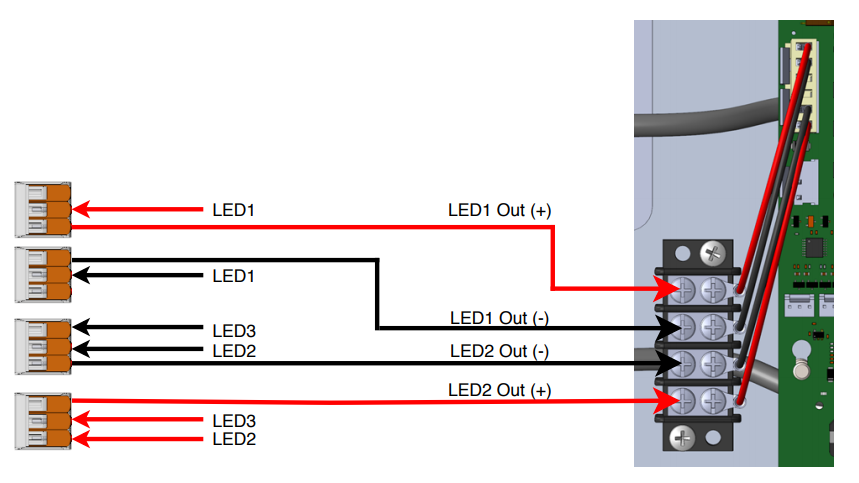Can I install more than two LED beacons to a SpeedCheck® radar speed sign?
This article details the process and requirements for adding more than the standard supported two LED beacons to a SpeedCheck radar speed sign.
Product applicability
The following products are discussed in this article:
- SpeedCheck radar speed signs: SPEEDCHECK-15 and SPEEDCHECK-18
A Solar Power Report (SPR) must be conducted by one of Carmanah's technical experts for solar powered applications. An SPR confirms that the configuration and location of your beacon system is sustainable throughout the year on solar power.
Beacon Configuration
When configuring a SPEEDCHECK-15/18 system with LED beacons you will receive an output harness that is preconfigured for a dual beacon setup. Most standard installations use up to two beacons. In instances where you require more beacons, you may connect up to four beacons in total. You will need to connect the extra beacon(s) as follows:
| Beacon Number | Connection |
|---|---|
| 3 | Parallel to LED1/2 |
| 4 | Parallel to LED1/2, whichever was not used for beacon #3 |
SPEEDCHECK-15
- Locate the output harness connected to the SpeedCheck controller. You will see the Wago splicing connectors in the top junction box.
- Swap out the two position connectors for three or four position connectors. The example below is for a triple beacon setup.
- Connect the LED wiring to the LED2 output Wago connectors.
- Adding a fourth beacon will follow similar instruction by paralleling the fourth beacon to the LED1 output.
- Configure the beacons flash pattern using SpeedCheck Manager after installation is completed. Instructions on how to download Carmanah's SpeedCheck Manager software.
|
|
SPEEDCHECK-18
- The beacon harnesses are pre-wired by Carmanah through a conduit on the rear panel. The simplest method of connecting one or two additional beacons is to parallel them using Wago splicing connectors at the harness end that connects to the beacons.
- Connect three or four position Wago connectors to the beacon wiring. The example below is for a triple beacon setup.
- Connect the LED wiring to the LED2 output Wago connectors.
- Adding a fourth beacon will follow similar instructions by paralleling the fourth beacon to the LED1 output.
- Configure the beacons flash pattern using SpeedCheck Manager after installation is completed. Instructions on how to download Carmanah's SpeedCheck Manager software.
|
|
The SpeedCheck controller can provide a constant or cycling 12 VDC output to the LED beacons. Carmanah uses specific beacons for SpeedCheck radar speeds signs which contain a built-in DC-DC LED driver.