How do I adjust the LED intensity on beacon systems?
This articles outlines how to adjust LED output intensity on round beacon and RRFB crosswalk systems.
LED fixture intensities can be adjusted on later model Carmanah products that feature a 3-button, LED, user interface, by accessing and adjusting the “iNTy” setting.
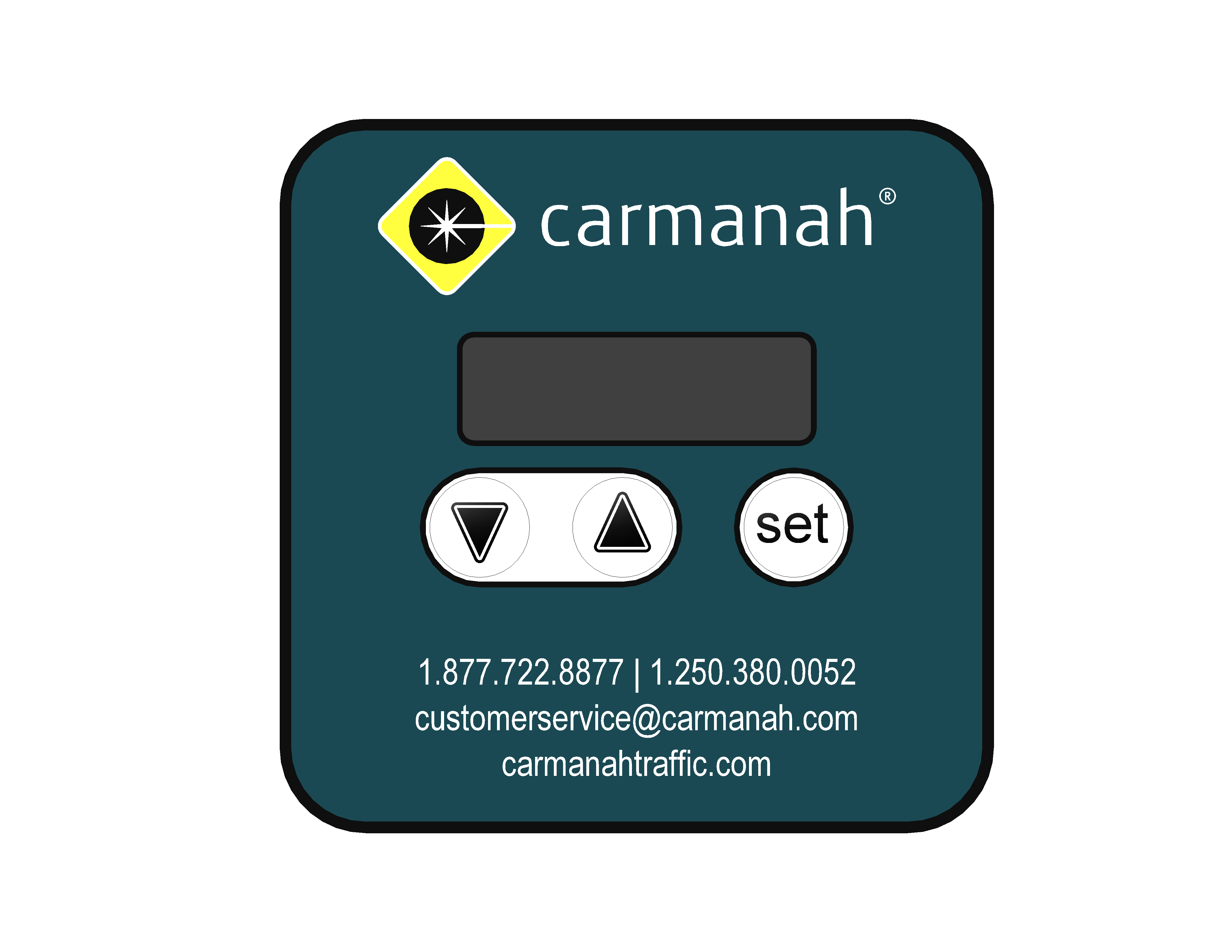
For solar powered systems, increasing the intensity from the original factory setting may lead to reduced battery life or may impact system performance and reliability. Please contact Carmanah for assistance if you would like to increase the output intensity of the fixtures.
For RRFB applications:
RRFB light bars must meet a minimum light intensity standard to be FHWA, MUTCD, IA-21 compliant. If you are considering reducing the daytime, factory setting, for RRFB light bar output intensity, please contact us at https://carmanah.com/contact-support/.
