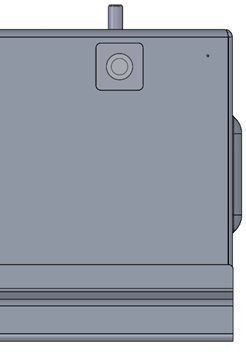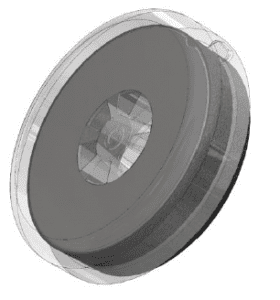How do I inspect the Ambient Brightness Sensor cover?
This article details how to inspect the Ambient Brightness Sensor (ABS) cover on Carmanah beacon systems.
Product applicability
The following products are discussed in this article:
- Legacy: R920, R247-E, and SC315
- E Series: R920-E, R820-E, R829-E and R247-E
- F Series: R920-F, R820-F, R829-F and R247-F
- G Series: SC315-G, R820-G, R829-G and R247-G
Carmanah uses an ambient brightness sensor (ABS) located on the Energy Management System (EMS). Ambient light penetrates a hole in the solar engine or cabinet via a clear adhesive cover and feeds down a light pipe. The ABS detects this incoming ambient light level and adjusts the LED light intensity during the daytime and nighttime. Nighttime dimming, for example, is recommended by the MUTCD for flashing beacons (Section 4D.06, Paragraph 13), and required for RRFBs specifically (IA-21 5e).
There are three different types of Ambient Brightness Sensor covers, based on the age and type of system:
| Clear Adhesive Cover (legacy) | Sight Glass (legacy) | Polycarbonate Cover (current) |
| From 2013 - late 2019 | From 2018 - late 2019 | From late 2019 - current |
| R920, R247-E, and SC315 only | R247-G and R829-G only | E/F/G Series |
|
|
|
|
Refer to the video below for inspecting and replacing the applicable Ambient Brightness Sensor cover for your system.
For systems that have been installed for several years, it is recommended to proactively change to the updated polycarbonate ABS cover during your next battery change or system inspection. You can order new covers in bulk from your distributor.
For information on replacing the Ambient Brightness Sensor cover, refer to our support article here. Typically only the adhesive cover version would need to be replaced.