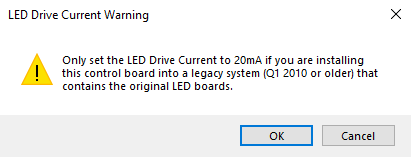[2021] SpeedCheck® product update - new feature: LED display drive current adjustment
This article details an update to SpeedCheck Manager for setting the LED drive current for the SPEEDCHECK-15/18 LED display boards: when it occurred, the firmware version required, how it works, and more.
Product applicability
The following products are discussed in this article:
- SpeedCheck: SPEEDCHECK-15 and SPEEDCHECK-18
When did this update occur
SpeedCheck Manager began supporting the LED drive current adjustment starting in 2021 Q4.
What software version is required
This feature requires SpeedCheck Manager version 3.0.2.7 or newer.
What firmware version is required
This feature requires firmware version 10.05 or newer.
What hardware version is required
This feature requires the updated programmable controller below:

Theory of operation
This new setting is found on the Device Setup tab under the button LED Drive Current:
|
|
|
This is used to change the drive current setting for the LED display boards. The current standard is 10 mA. The 20 mA setting is only used if you have installed the replacement controller above into an older system from 2010 or older. These systems utilized LED display boards that were less efficient and require a higher current setting to be at an equivalent brightness to the current revision display boards. Reference our controller replacement guide for more information on adjusting this setting.
To download the latest version of SpeedCheck Manager, please refer to this article.