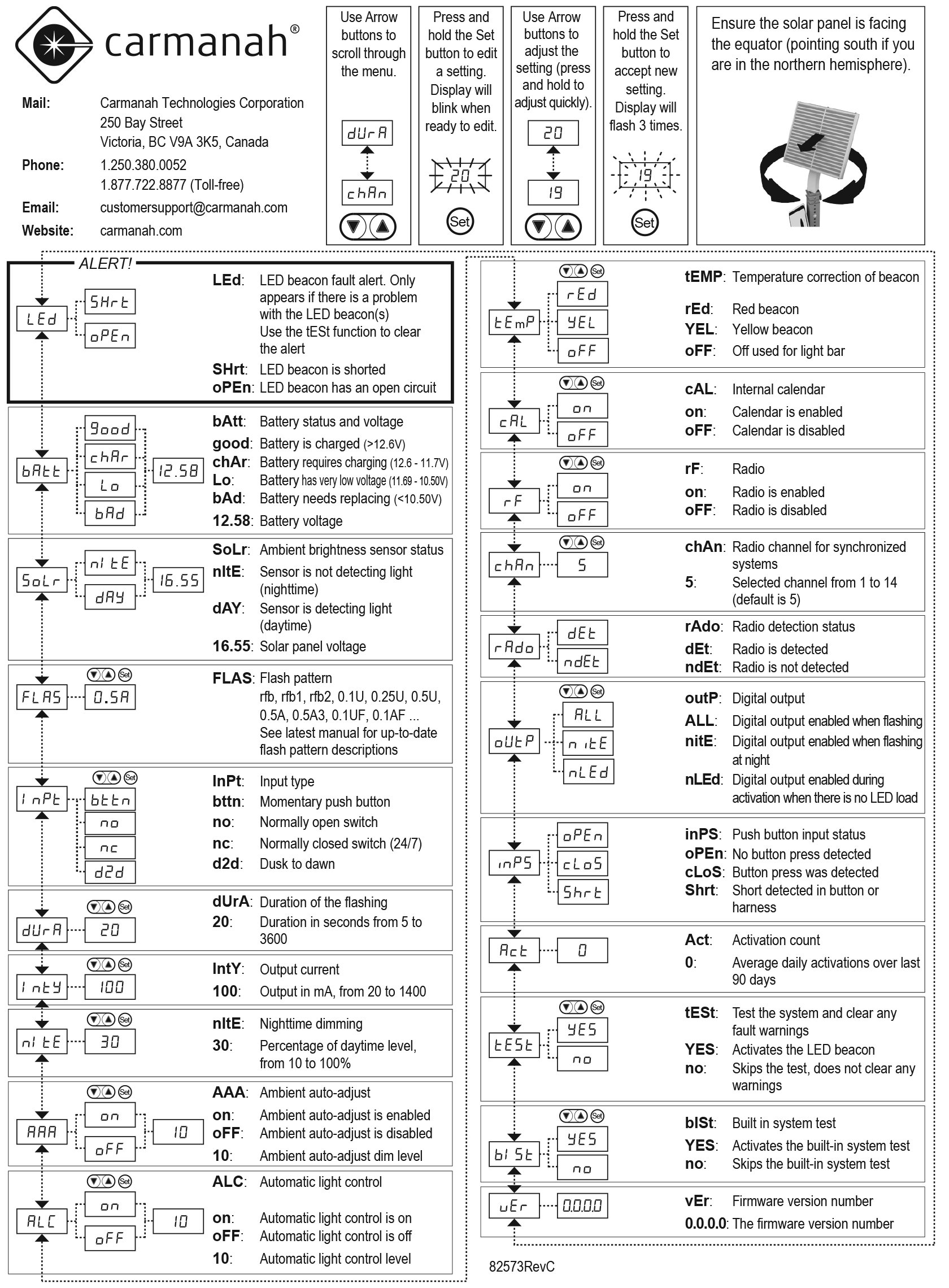How do I navigate the on-board user interface (OBUI) in my beacon system?
This article covers navigating the On-Board User Interface (OBUI) and what each menu item is.
Product applicability
The following products are discussed in this article:
- E Series: R920-E, R820-E, R829-E and R247-E
- F Series: R920-F, R820-F, R829-F and R247-F
- G Series: SC315-G, R820-G, R829-G and R247-G
- Wrong-Way Driver: WW100, WW200 and WW400
- Other: R838 and SC315 Rack Mount
The Energy Management System (EMS) found within one of the systems above contains an UP, DOWN, and SET button to allow you to view statuses and make changes to the system configuration.
- UP arrow —> scrolls up through the menu
- DOWN arrow —> scrolls down through the menu
- SET button —> edits settings
- Press and hold the SET button until the value starts flashing. Press the UP/DOWN arrow to change the value and then press and hold the SET button again until the value stops flashing
- Only applicable to menu items that are editable
Please see the video below for a more in depth explanation for each menu item:
The current list of menu items are as follows: