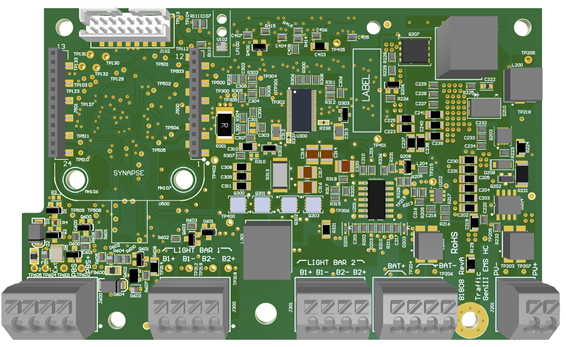How do I replace the Energy Management System (EMS) in my beacon system?
This article details the process of troubleshooting and replacing the Energy Management System (EMS) in your beacon system.
Product applicability
The following products are discussed in this article:
- Legacy: R920, R247-E and SC315
- E Series: R920-E, R820-E, R829-E and R247-E
- F Series: R920-F, R820-F, R829-F and R247-F
- G Series: SC315-G, R820-G, R829-G and R247-G
The Energy Management System (EMS) is the main control board contained within your Carmanah beacon system and is designed for efficiency and durability. If your EMS is not operating properly, please get in touch with our Product Support Team so we can help diagnose the issue (any photos you can provide will help with this process).
- Email: customersupport@carmanah.com or use the form at https://carmanah.com/contact-support/.
- Phone: 1-877-722-8877, select option 1 (8:00 AM - 5:00 PT).
If the issue is an old or damaged EMS, we can provide a replacement EMS, which is user-serviceable as a drop-in replacement. Please refer to the install guide below for instructions:
Energy Management System (EMS)