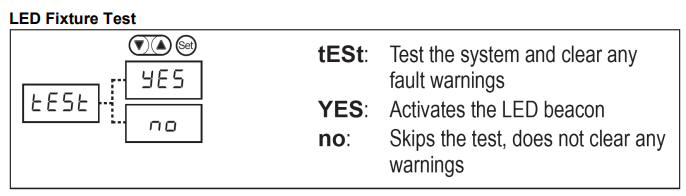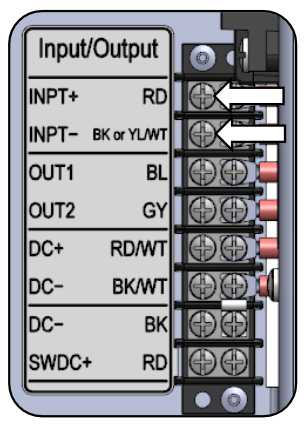How can I activate my beacon system from within the power cabinet or solar engine?
This article details the methods of activating your beacon system without the use of a pedestrian push button or scheduled input.
Product applicability
The following products are discussed in this article:
- E Series: R920-E, R829-E, R820-E
- F Series: R920-F, R829-F, R820-F
- G Series: SC315-G, R829-G, R820-G
In certain situations, it may be necessary to activate the beacon system while troubleshooting inside the solar engine (E/F Series) or power cabinet (G Series). This is also useful for systems that are not pedestrian activated.
E/F Series
- TEST function
- Open the solar engine and navigate the Energy Management System (EMS) user interface to the LED fixture test (TEST) menu item.
- Hold the set button, scroll to yes, and hold the set button to run the fixture test.
- The fixture (LED enhanced sign, RRFB, circular beacon) will begin to flash for five seconds, regardless of the input method type (pedestrian push button, passive detection, internal time switch, external control).
G Series
- TEST function
- Open the power cabinet and navigate the Energy Management System (EMS) user interface to the LED fixture test (TEST) menu item.
- Hold the set button, scroll to yes, and hold the set button to run the fixture test.
- The fixture (LED enhanced sign, RRFB, circular beacon) will begin to flash for five seconds, regardless of the input method type (pedestrian push button, passive detection, internal time switch, external control).
- Input shorting
- Open the power cabinet and with a pair of pliers short the INPT+/- wire terminal screws.
- If your input method is set to button (BTTN), the fixture(s) will flash for the predetermined flash duration setting (DURA). If your input method is set to normally open (NO), the fixture(s) will flash until you stop shorting the INPT+/- screws.
|
|
|
Changing the input method (INPT) to normally closed (NC) will cause the fixture(s) to flash indefinitely. This is how a 24-hour flasher would be programmed. This can also be used for troubleshooting purposes, but ensure you change back to the input method required for your application when testing is completed.