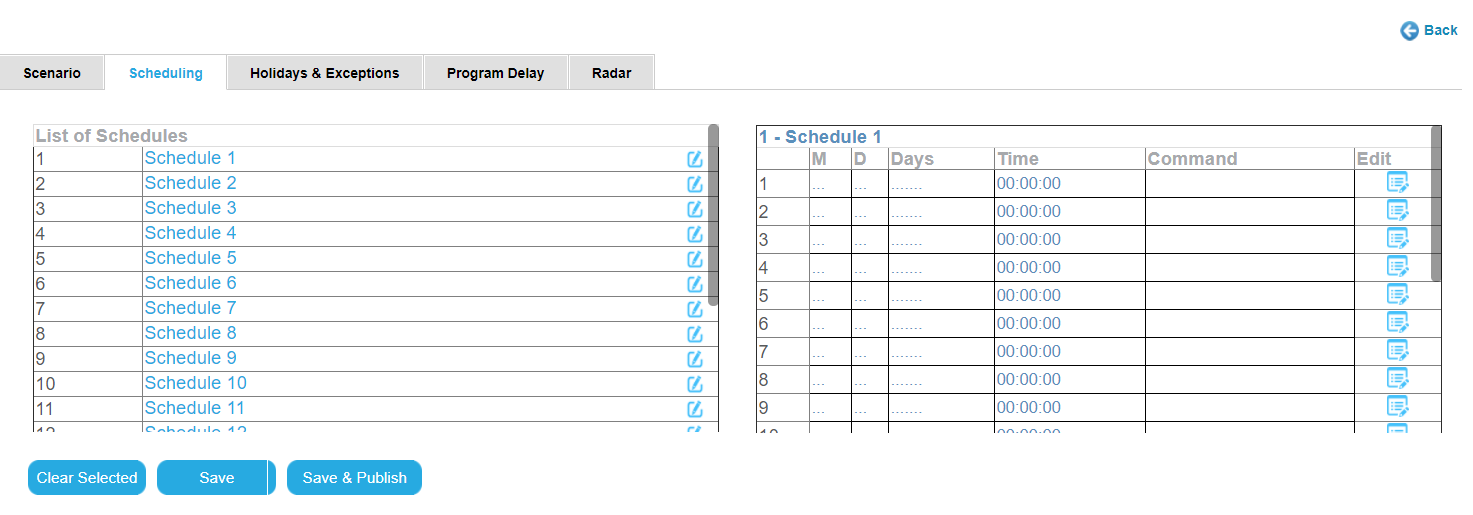How do I monitor or program my Applied Information (AI) equipped beacon/radar speed signs remotely?
This article details how to access your Applied Information equipped system remotely via a web browser.
Product applicability
The following products are discussed in this article:
- F Series: R920-F, R829-F and R247-F
- G Series: SC315-G, R829-G and R247-F
- SpeedCheck: SPEEDCHECK-12, SPEEDCHECK-15 and SPEEDCHECK-18
System monitoring:
Your AI equipped systems can be accessed via any web browser by navigating to the following link:
- glance.appinfoinc.com
- Log in using your credentials provided to you by Carmanah
Once logged into the Glance web interface you will be able to monitor system statuses:
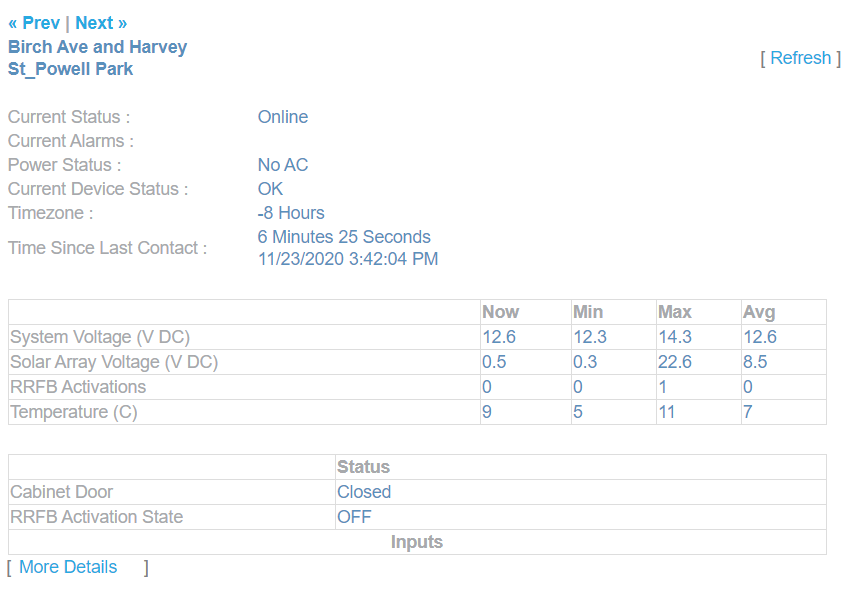

Beacon scheduling:
If your system is equipped with LED beacons, click on the Edit button in the upper right hand corner.
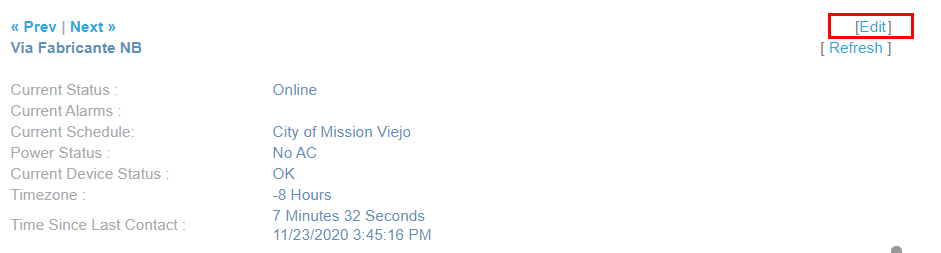
This will bring you to the Scheduling section.