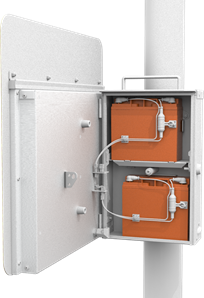How do I recharge my SPEEDCHECK-12 radar speed sign batteries?
This article discuses using the SPEEDCHECK-12 external battery charger.
Product applicability
The following products are discussed in this article:
- SpeedCheck: SPEEDCHECK-12
- Battery only
Battery only SPEEDCHECK-12's do not contain a solar charging system and must be charged externally using the provided charger.
|
|
|
Please see the steps below for recharging your SPEEDCHECK-12 batteries:
- Unlock and open the LED display rear enclosure of the SPEEDCHECK-12 system.
- Disconnect all 2-position battery connectors at the display. This will power down the radar sign.
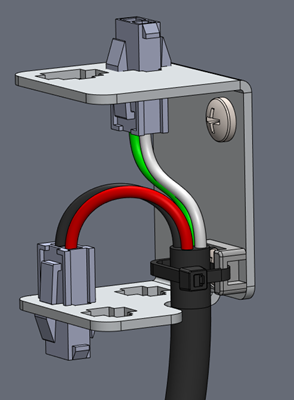
- Unstrap each battery installed.
- Remove each battery by sliding out the batteries from the rear enclosure.
- Plug in the battery charger into a 120/230VAC outlet.
- Note - Australia users will need a Type A to Type I plug adapter.
- Plug in the battery into the battery charger.
- Red LED = battery is charging
- Green LED = battery is full; charger is maintaining the battery (float charging)
- Wait for the LED to turn green and switch over to any additional batteries that need charging.
- Reinstall the batteries in the reverse order.
For information on battery charging times please see our article here.
For more information on the battery charger status LEDs please see our article here.
Ensure the retaining bolt is reinstalled and the handle horizontal if removed. This secures the radar speed sign to the mount.
Battery charger plastic housing may be warm to the touch while charging.