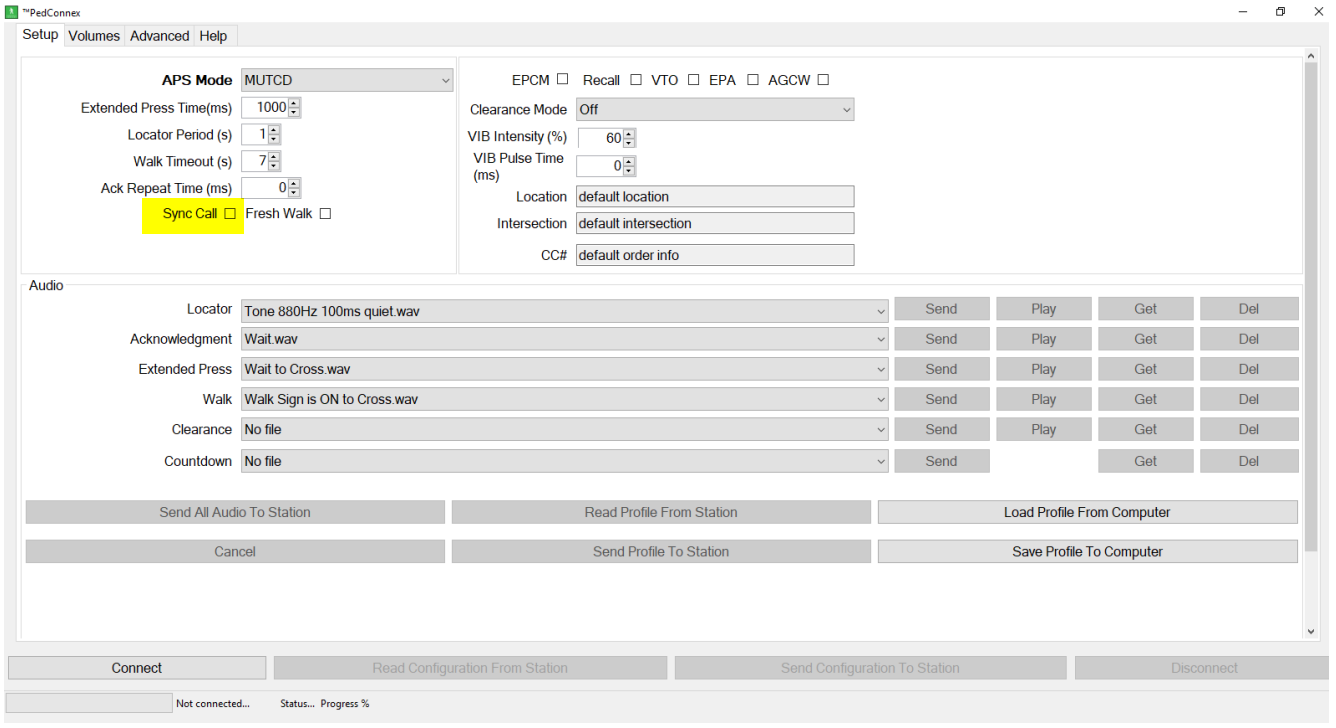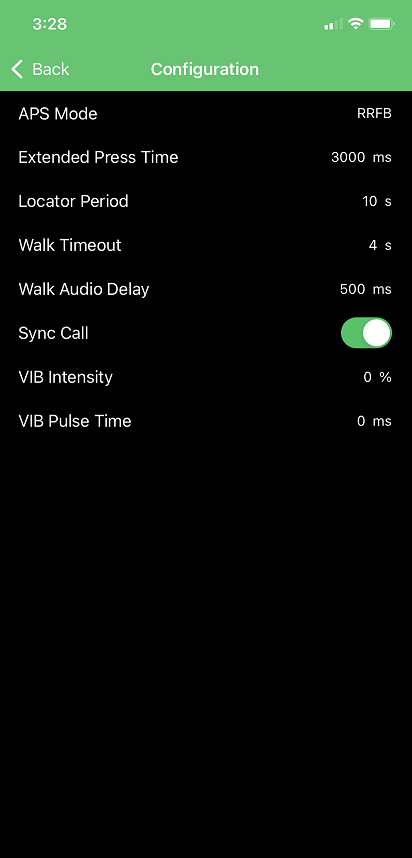How do I configure my Campbell Guardian push button so each button at the crossing plays the walk speech message when one is triggered?
This article details syncing up the walk speech message across multiple push buttons at a crossing that contain the Campbell Guardian.
Product applicability
The following products are discussed in this article containing the Campbell Guardian, Guardian Wave, and Guardian Mini push buttons:
- E Series: R920-E and R820-E
- F Series: R920-F and R820-F
- G Series: SC315-G and R820-G
- MX Series: R920-MX

Software required - Campbell PedConnex
| Windows | iOS | Android |
|---|---|---|
Using the Campbell PedConnex software it is possible to sync up multiple systems containing the Campbell Guardian line of push buttons. By default the push buttons will act independently of each other when connected to their own Carmanah beacon system. This means that when one system is activated the speech message to walk on any other push buttons not connected to the triggered system will not play,
To sync up all systems/buttons at the same crossing simply enable the Sync Call feature within PedConnex.
| Windows | iOS/Android |
|---|---|
Setup tab --> Sync Call
|
Configuration --> Sync Call
|
iOS/Android: