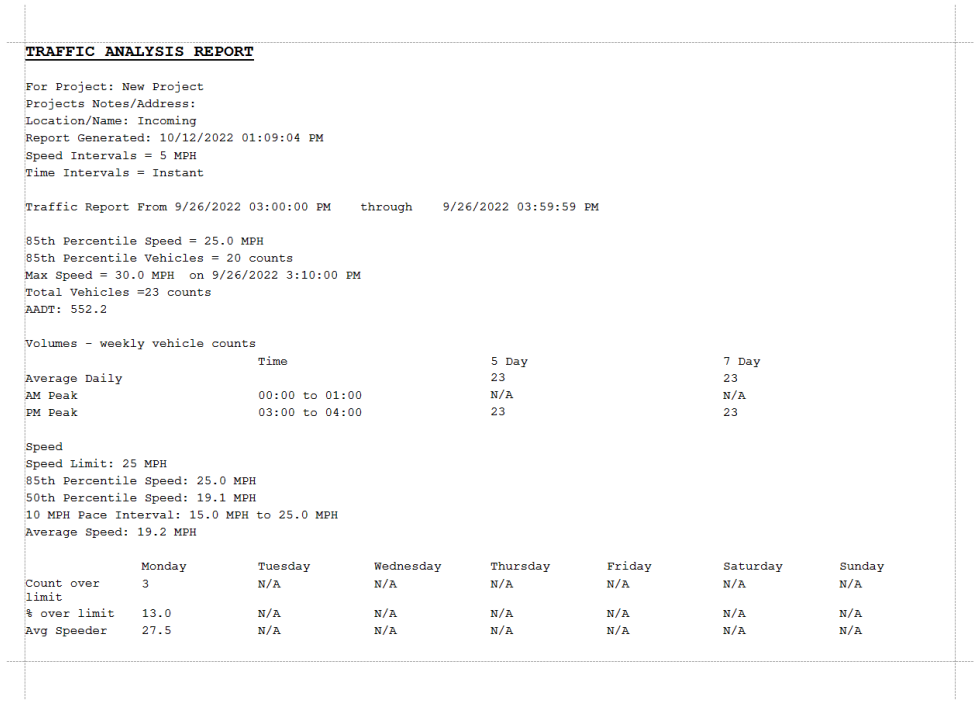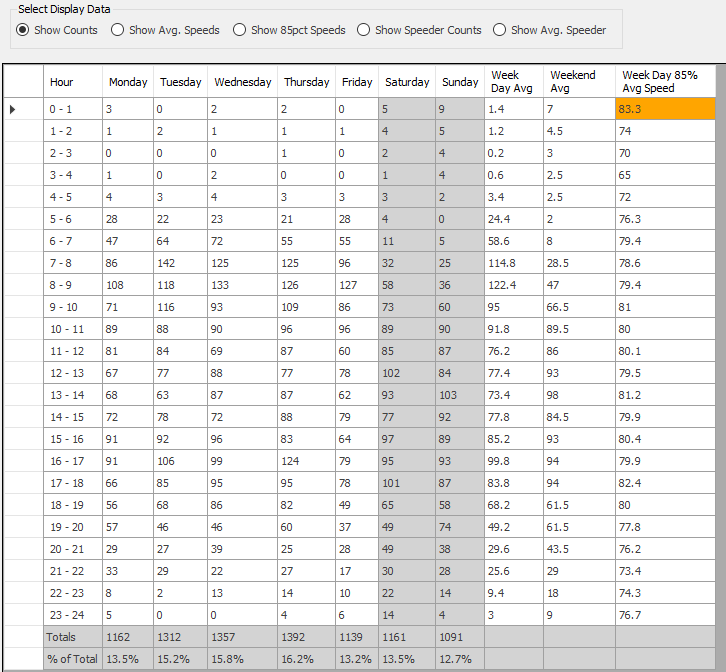How can I download and analyze the data from my WW200 Vehicle Detection and Warning System?
This article discusses how to download the event data collected from the radar in the WW200 system.
Product applicability
This article applies to the following product:
- Wrong-Way Driver: WW200
The WW200 can be optioned with the Advanced Statistics package. This allows for download and analysis of event data using PC software and a laptop. A serial-to-USB cable is provided to connect up to the WW200 system.
By default the radar will collect data in "bins" of five minutes per record. A record is a collection of vehicles detected over that time period. This is user adjustable but increasing the resolution to a shorter time period will potentially reduce the number of days before the data is rolled over and overwritten. For wrong-way driver usage with the WW200 this should be less likely due to the lack of event data that would be present versus a system that is consistently detecting vehicles.
Procedure
- Deploy the WW200 system and let it run for several days or your designated period of time to collect data.
- Install the software as per the link at the bottom of this article (if required) and open it.
- Follow the procedure to connect to the radar in the user manual below under Section 6.1.
- Skip to Section 6.5 and follow the procedure for collecting data.
- For raw data click on the Export Data button to export to CSV.
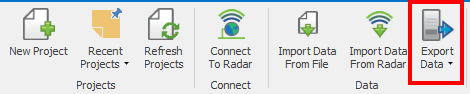
The data that would be applicable for the WW200 is not necessarily the vehicle speed but the counts (wrong-way events). The data can be analyzed in a variety of ways through the software or as raw data in CSV. Below is a snapshot from a system report.
|
|
|
|
For more information on the WW200, including download event data, please see our user manual below:
- User Manual (Section 6.5)
It is possible to get a 12 VDC output signal from the WW200 if it has been triggered so feed a third party device to alert you of a wrong-way event. Contact Carmanah for more information.
For more information on the PC software used to download the data, please see our article here.
This procedure is also valid for warning beacon systems equipped with the radar detection kit.