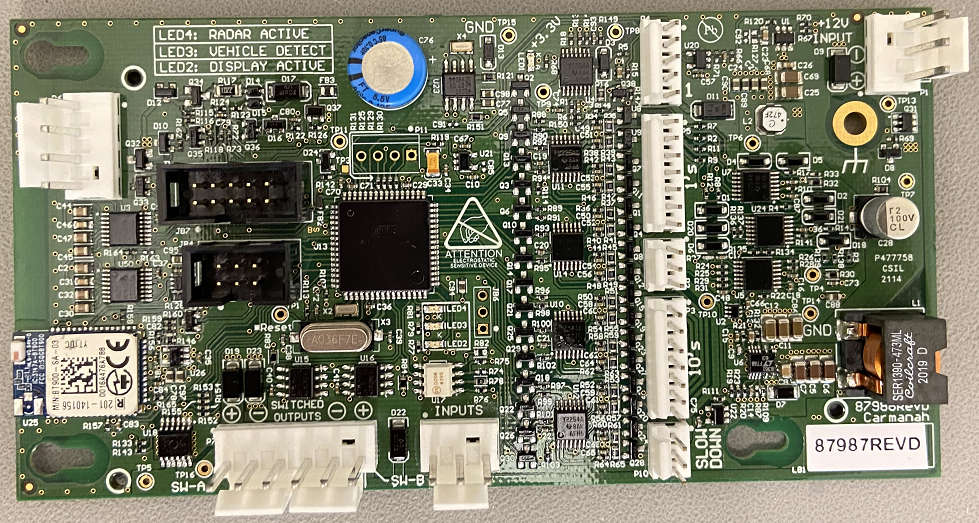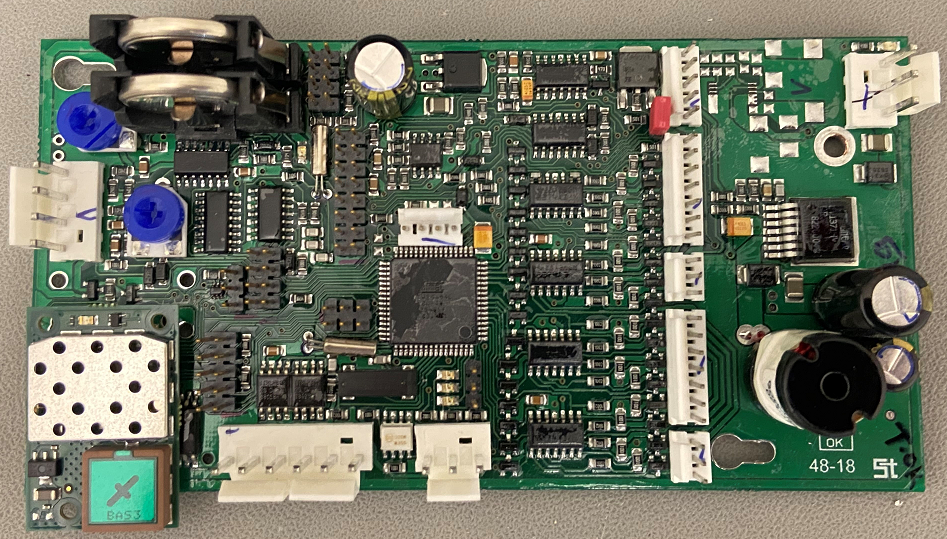[2020] SpeedCheck® product update - new feature: SpeedCheck Manager MPH/KPH setting adjustment
This article details an update to SpeedCheck Manager for setting the radar unit of speed: when it occurred, how it works, and more.
Product applicability
The following products are discussed in this article:
- SpeedCheck: SPEEDCHECK-15 and SPEEDCHECK-18
- Programmable controller with Bluetooth
|
|
|
|
|
When did this update occur
SpeedCheck Manager began supporting the MPH/KPH adjustment starting in 2020 Q3 (version 3.0.1.6).
What software version is required
This feature requires the following SpeedCheck Manager versions:
- Legacy programmable controller: 3.0.1.6 or newer
- Updated programmable controller: 3.0.1.16 or newer
What firmware version is required
This feature requires the following firmware versions:
- Legacy programmable controller: 4.28
- Updated programmable controller: 10.02 or newer
What hardware version is required
This feature is supported by the programmable (Bluetooth) controller, both legacy and updated. See below for a visual representation for each.
Theory of operation
This new setting is found on the System tab under the button Set MPH/KPH:
Updated programmable controller (2021 Q2 or newer)
- Choose MPH or KPH (this will be factory programmed for your application)
- This will program the radar directly
Legacy programmable controller (October 2022 or older)
- Choose one of the following options:
- Radar Default: passes through the factory radar setting untouched (most users will want to select this).
- Convert to MPH: takes the factory radar setting and applies a mathematical conversion to MPH.
- Convert to KPH: takes the factory radar setting and applies a mathematical conversion to KPH.
If your choose one of the conversion options and your radar is already programmed to the correct speed setting, the speed displayed on the LED displays will be inaccurate.
With the release of our updated SpeedCheck controller in 2021 Q2, programming the radar unit of speed setting is can now be done via the SpeedCheck Manager software. This is made possible with the updated controller due to the addition of two-way communication using the integrated radar harness.
| Controller Version | Compatible Firmware¹ | SpeedCheck Manager Version | Recommended Setting |
|---|---|---|---|
|
Updated Programmable
|
10.02 or newer | 3.0.1.16 or newer |
USA = MPH Canada = KPH Australia = KPH Other = location specific |
|
Legacy Programmable (phased out October 2022)
|
4.28 | 3.0.1.6 or newer | Radar Default |
The legacy controller will require firmware version 4.28 to gain access to the KPH/MPH feature. For compatibility reasons, we do not recommend updating any system that is version 3.47 or older. The latest firmware file is bundled with the SpeedCheck Manager software. If you are unsure which setting you should be set to please Contact Carmanah.
To download the latest revision of SpeedCheck Manager, please refer to this article. For firmware inquiries, contact us at https://carmanah.com/contact-support/.
Do not adjust the setting on the legacy programmable controller from Radar Default unless you are certain your setting is incorrect for your location. Changing this value when not required will result in incorrect readings.