MX Series Glossary
This article details a variety of terms for your MX system.
Product applicability
The following products are discussed in this article:
- MX Series: R920-MX, R829-MX, R247-MX, CHEVRON-MX and WWD-MX
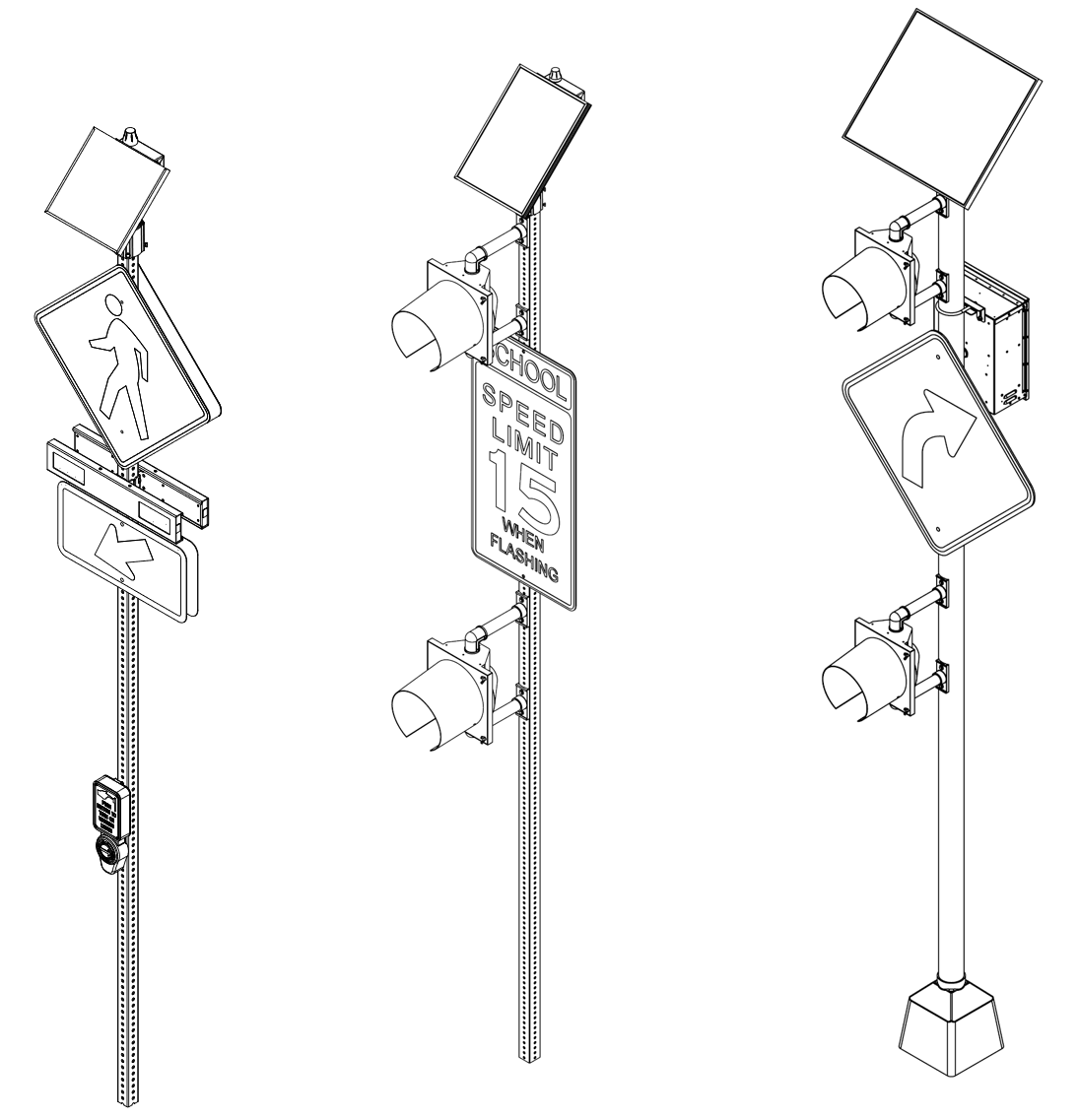
See the list below for a variety of terms regarding your MX system.
| Term | Description |
| MX Series | Collection of connected beacon models with included connectivity, mobile app and browser based cloud software. |
| MX Subscriptions | Subscription for your MX system. |
| MX Cloud | Browser-based cloud software for remote programming, scheduling, diagnostics and asset management of your MX system. |
| MX Field App | Mobile app for local programming, scheduling and diagnostics of your MX system. |
| R920-MX | Connected crosswalk system. |
| R247-MX | Connected 24-hour flashing beacon. |
| R829-MX | Connected school zone flashing beacon. |
| CHEVRON-MX | Connected horizontal alignment (chevron) flashing sign. |
| WWD-MX | Connected wrong-way driver system. |
| Power Module |
Solar Power Module - self-contained solar engine. Solar Cabinet Module - NEMA 3R battery cabinet with external solar panel. AC Cabinet module - NEMA 3R power cabinet with AC power supply. |
| Flasher Module | LED fixtures supported - RRFB, beacon and LED sign. |
| Power Module Board | The circuit board (AC or solar) for the power module. |
| Flasher Module Board | The circuit board for each flasher module (RRFB, beacon, LED sign). |
| System | A collection of modules wired together on a single pole, appropriately configured for the application. |
| Linked Systems | A collection of systems that share the same wireless settings and are therefore responsive to each other’s trigger and synchronize signals. |
| Link Settings | A set of parameters for linking more than one MX system together, including channel and Link ID. Link ID is manually copied from one system to another while matching channels to successfully link a set of systems. |
| Session | The period of time the MX Field App will retain your credentials after logging in (14 days). |
| Relay Extension | The amount of time, in seconds, to allow the output to stay active after the flasher module(s) have stopped flashing. This is useful for extending the amount of time a crosswalk lighting fixture stays active while a pedestrian is crossing the street. |
| Digital Key | The digital code required to be able to access the system via the MX Field App. |
| Activation Mode |
Programs the system to operate in a specific manner.
|
| Trigger | When enabled, system is activated via a push button, external radar or passive sensor. |
| Schedule | A table of preset on/off times for operation. |
