Why isn't my school zone beacon system activating during the programmed hours?
This article details the reasons why your beacon system may not be turning on.
Product applicability
The following products are discussed in this article:
- E Series: R829-E
- F Series: R829-F
- G Series: R829-G
For systems that contain the internal calendar option, which is programmed via an integrated USB cable, you will want to ensure the following has been verified:
- System has been programmed via the R829 School Zone Calendar Configuration software.
- System time is accurate.
- Verify in the software by clicking Communicate --> Read Time. The current time in Windows on your PC is sent to the beacon system when the schedule is sent to the beacon system.
- Calendar function within the Energy Management System (EMS) is enabled. Scroll to CAL and ensure its status is "on".
- For more information on navigating the on-board user interface (OBUI) please see our article here.
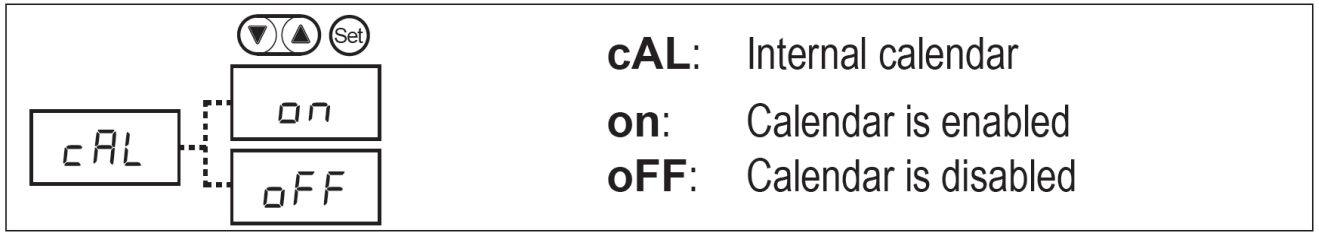
The beacon system will ignore any programmed schedules if the calendar function (CAL) is turned off. Ensure this is on for all school zone systems that utilize the internal calendar option.
For beacon systems that are controlled and scheduled via a third party input, please contact us at https://carmanah.com/contact-support/.
