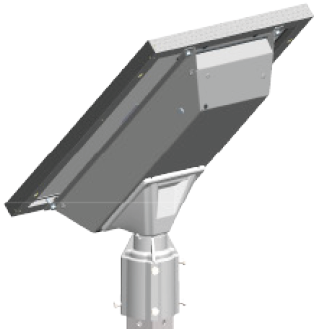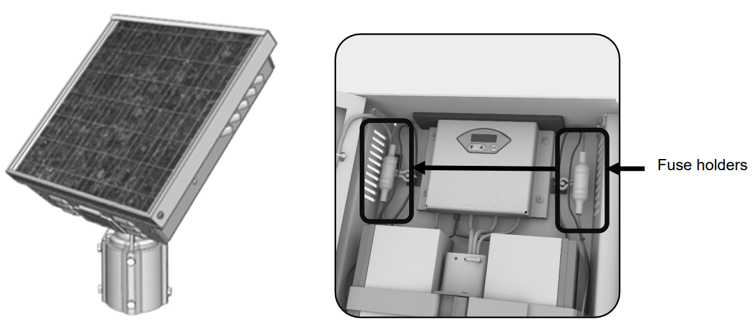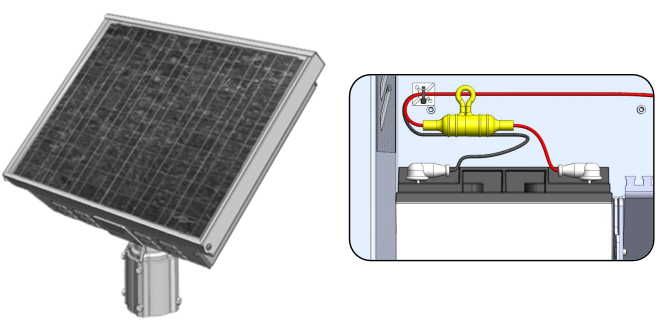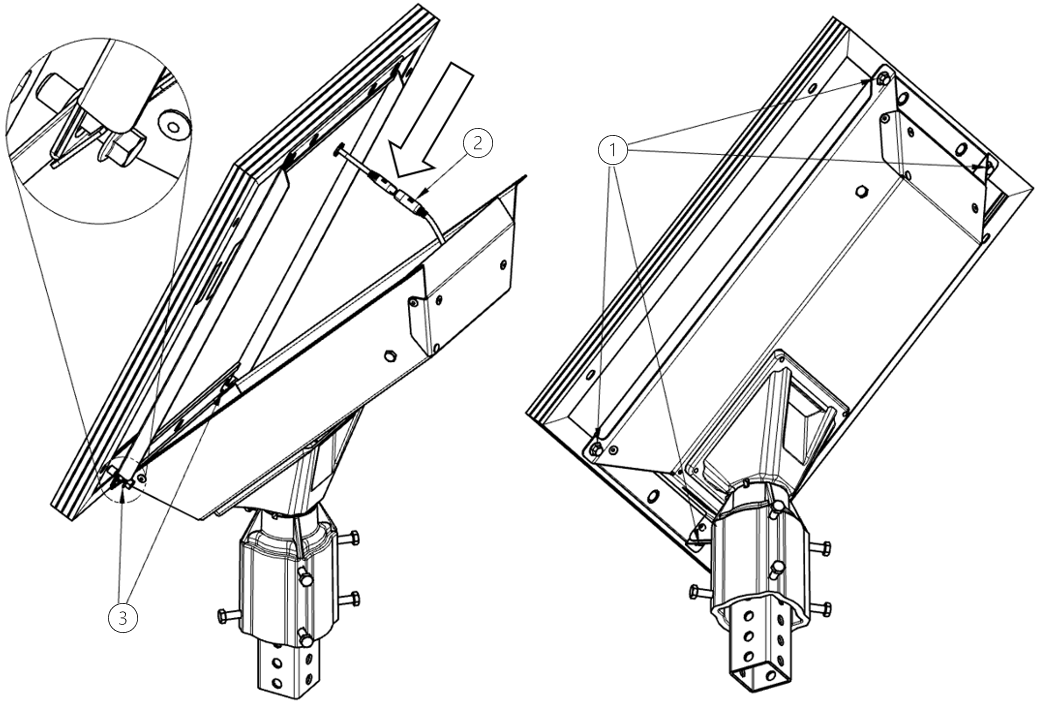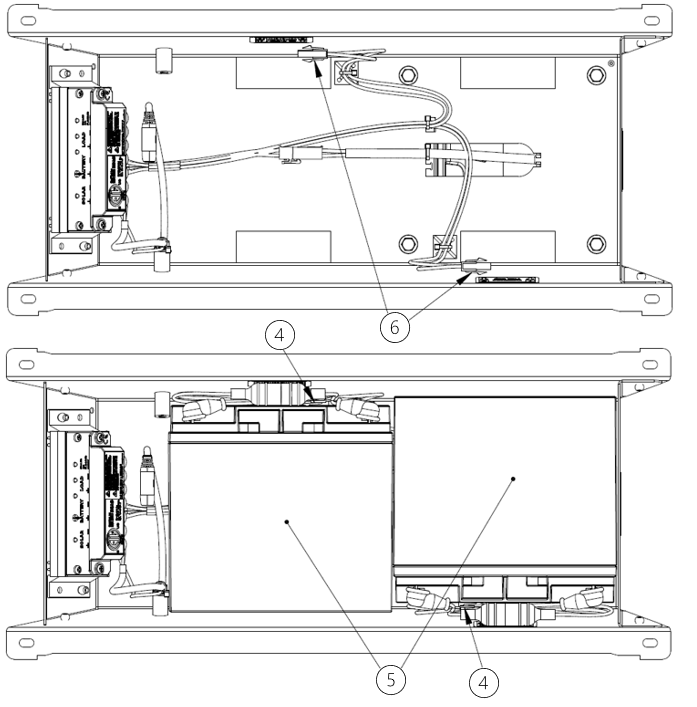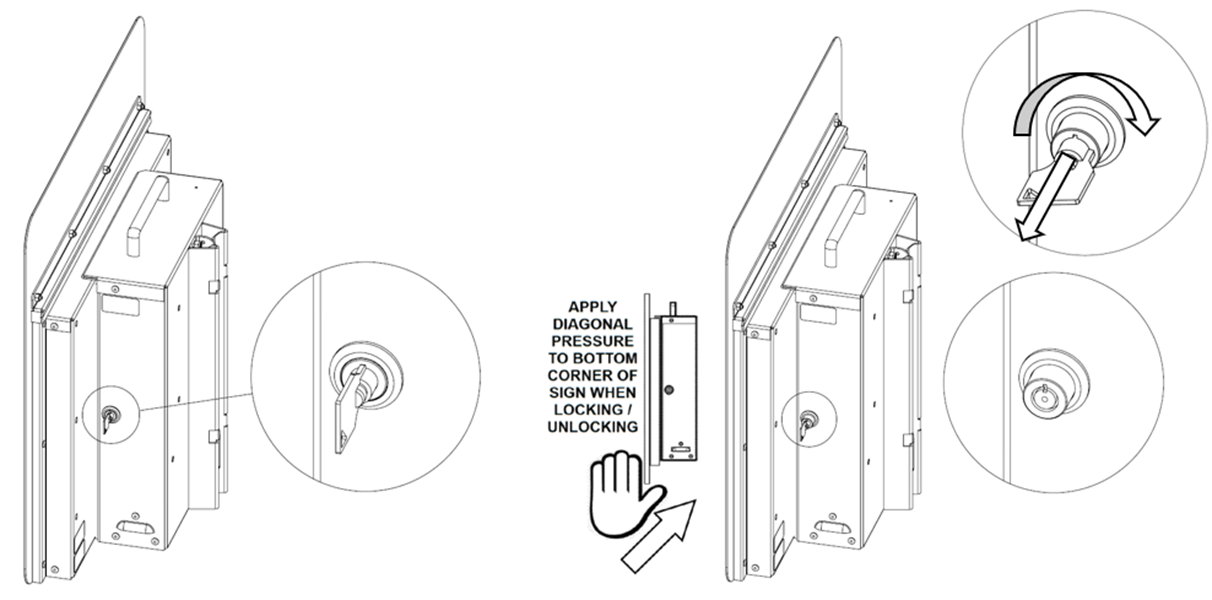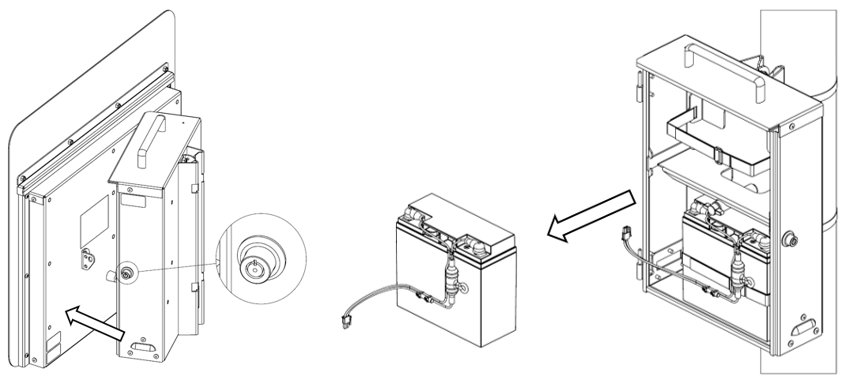How do I access my system batteries?
This article details the procedure for accessing the battery/batteries for your Carmanah beacon system or SpeedCheck® radar speed sign.
Product applicability
The following products are discussed in this article:
- Legacy: R920, R247-E, and SC315
- E Series: R920-E, R829-E, R820-E, and R247-E
- F Series: R920-F, R829-F, R820-F, and R247-F
- G Series: SC315-G, R829-G, R820-G, and R247-G
- SpeedCheck: SPEEDCHECK-12, SPEEDCHECK-15, and SPEEDCHECK-18
| Beacon System | Type | SpeedCheck Model | Image |
|---|---|---|---|
R920/R247-E (legacy) E Series F Series |
Solar Engine | N/A |
|
| N/A | Solar Kit | SPEEDCHECK-12 SPEEDCHECK-15 SPEEDCHECK-18 |
|
SC315 (legacy) G Series |
Power Cabinet | SPEEDCHECK-12 SPEEDCHECK-15 SPEEDCHECK-18 |
|
Solar engines
- Obtain your key for the lock (if installed).
- All solar engines are equipped with a pad lockable latch. Locks are not included.
- Unlock the lock and lift up on the latch to open the solar engine.
- Disconnect both fuse holders before servicing the batteries.
- For E Series engines, loosen the battery strap to access each battery.
- For F Series engines, lift each battery out of the metal finger shrouds.
- If replacing the batteries with new ones, reset the battery health odometer. See this article for the procedure.
| E Series Solar Engine | F Series Solar Engine |
|---|---|
|
|
Solar kits
- Remove top two bolts.
- Disconnect solar panel harness.
- Remove bottom two bolts.
- Disconnect battery harnessing.
- Remove batteries as required.
- Move harnessing to the side for inserting new batteries.
|
|
SPEEDCHECK-12 specific
- To open SPEEDCHECK-12, insert included key into lock and rotate clockwise.
- Apply diagonal pressure to the bottom right corner of the sign face then PULL on the key.
- Once unlocked, the key can be removed.
- Swing the display enclosure away from the rear enclosure.
- Disconnect battery harnesses from display enclosure.
- Undo battery strap(s) and remove batteries as required.
|
|
Power cabinets
- Obtain your key for the lock.
- The lock will either be a factory installed Type II Pelco lock, or a customer supplied lock for the pad lockable cabinet option. **For Pelco locks, there is a lock cover that must be slid open.
- Unlock and open the cabinet.
- Remove the battery fuse on the right side of the cabinet before servicing the battery.
- If replacing the battery with a new one, reset the battery health odometer. See this article for the procedure.
G Series/SpeedCheck
|
Ensure the G Series/SpeedCheck cabinet door is fully closed and latched after servicing the battery.
If your system battery status shows battery "bad", ensure you reset the battery health odometer. Find instructions in this product support article.
Refer to this product support article for information on battery sizes used in Carmanah systems. When batteries require replacement, it is recommended that the original manufacturer and model of batteries be used. Always replace both batteries at the same time, if applicable.