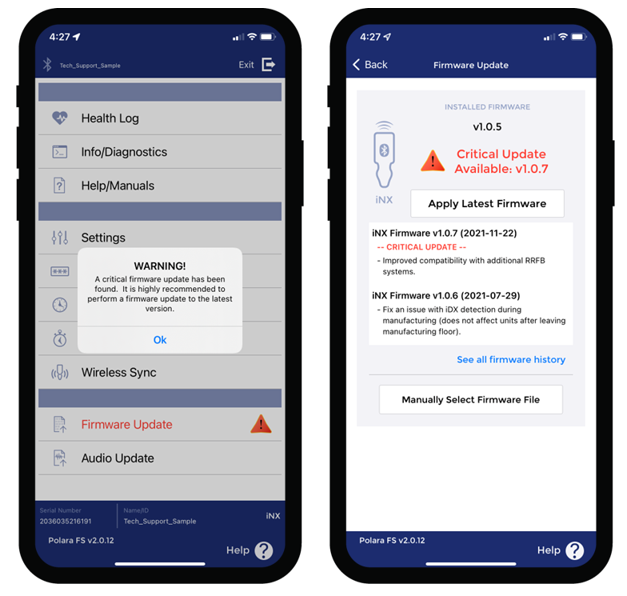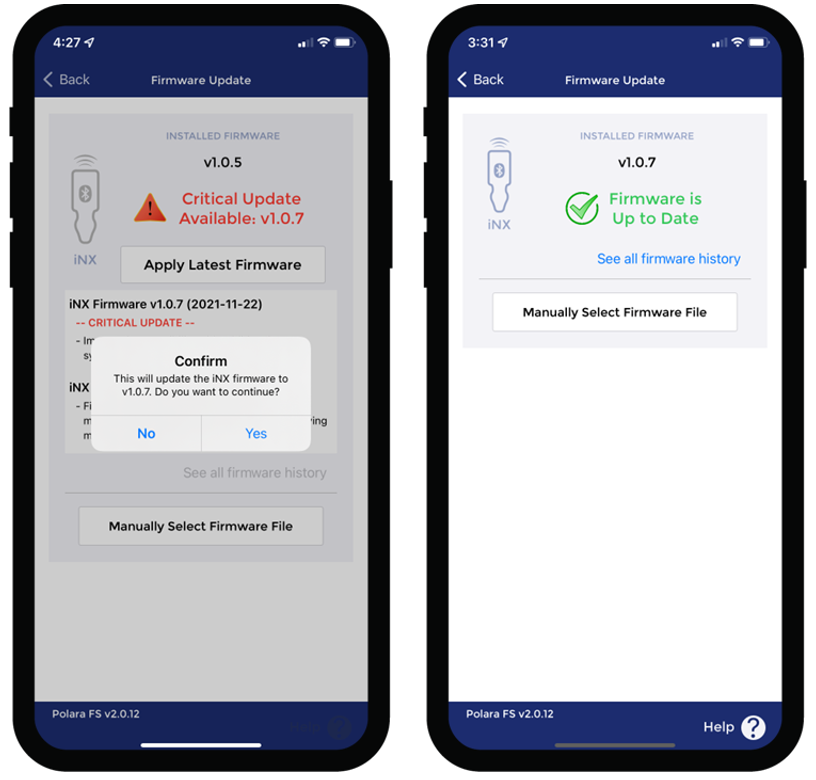How do I stop the Polara iNX/iDX button from playing the “change password” speech message?
This article details the method to connect to and change the default Bluetooth password on the Polara iNX/iDX.
Product applicability
The following products are discussed in this article:
- E Series: R920-E and R820-E
- F Series: R920-F and R820-F
- G Series: SC315-G and R820-G
- MX Series: R920-MX, R829-MX and R247-MX
Systems equipped with the Polara iNX/iDX push button only.
After installing and powering up the Polara iNX/iDX push button, the button will automatically warn the user to change the default Bluetooth password for the button every minute. The default password is used to connect to the button and make various adjustments to the configuration and performance. This is done through the Polara Field Service App, downloadable on mobile devices with the links below:
| iOS | Android |
|
|
|
|
Procedure
After connecting to the button, you will use the default passcode of "1234" and then proceed to press on the Password menu to enter a new password. Once the new password has been established tap on the Save button in the upper right.
|
|
|
|
Once the firmware update process has been completed, the app will disconnect and the button will reboot and load the new firmware. The device will be unresponsive for up to 30 seconds. Do not power off the button/beacon system or navigate away from the screen during this time. Upon completion, the double-beep startup sound will be heard and the button will be ready to use.
For more detailed information on Polara iNX/iDX button configuration, refer to the video found here.